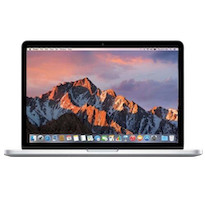Description
MacBook Pro A2289 Hard Drive Repair
Our team is specialist in MacBook Pro A2289 hard drive repair and offers affordable and efficient Hard drive replacement for your MacBook Pro A2289 model.
If your MacBook Pro A2289 does not boot start the macOS but it shows the Apple logo, it is very slow or crashes frequently, it shows folder icon, probably the hard drive is faulty and needs to be replaced.
Request this repair if you want us to replace the internal storage of your MacBook Pro A2289. The usual symptoms of faulty storage drive are that the laptop turns on but cannot pass the first logo screen.
After we replace the internal storage, the next step is to install the macOS operating system. You can do it by yourself (if you prefer) or we can provide you such a service. We complete all the setup and install all necessary drivers.
We can replace your MacBook Pro A2289 drive. Is your laptop hard drive failing? Does it show flashing folder with question mark, or stuck on Apple logo? Or it’s freezing, gives beachballs all the time? Did you run out of space? To fix these issues, the hard drive has to be replaced.
Our MacBook Pro A2289 Hard Drive Repair Covers
– Stuck apple logo
– Freezing
– Need more space /start up disk full
Repairs Near You
For local repairs visit our nearest repair shop in your area, walk-ins are welcome, or use our secure mail-in repair option to fix your MacBook Pro A2289 flash dive if you are located too far.
Choose our repair service for 24 hours or less service time on repairs, quality Apple parts, and more affordable prices than officials stores.