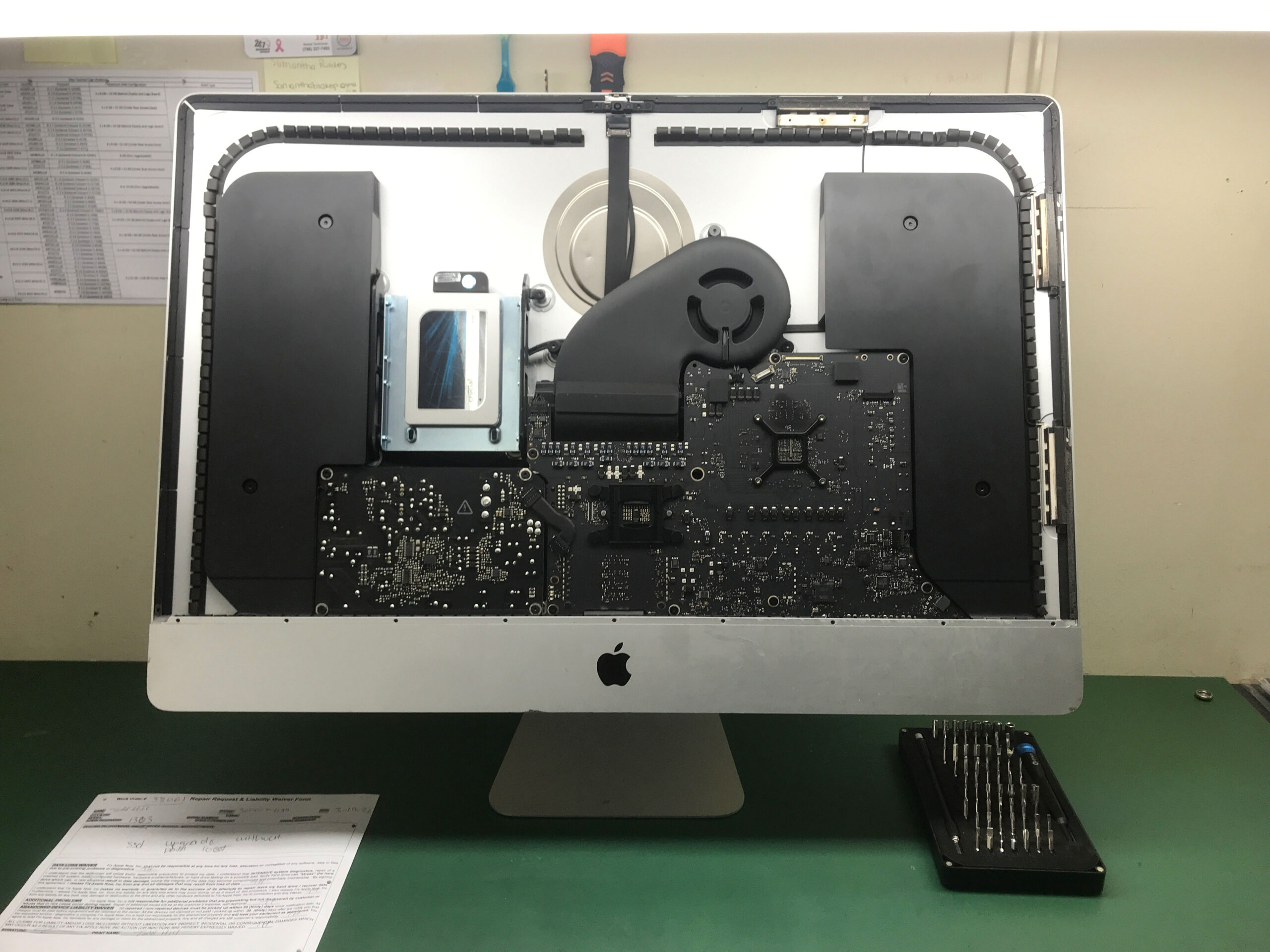
iMac SSD Upgrade
Weston - iMac SSD Upgrades
iMac SSD Upgrade
Have you ever wondered what part of your computer is in charge of storing all of your important data? Well, that depends on the make and model. For older computers, it’s the hard disk drive (HDD). For newer models, or those who have upgraded, it’s the solid-state drive or SSD. The primary physical difference between the two is that unlike HDDs, SSDs are more compact and do not have moving parts. However, the most noticeable difference is the performance. Compared to HDDs, SSDs are faster, quieter and more energy efficient. For this reason, all current line of computers come with SSD, and current iMacs include it as an option. If you have a 2019 or 2020 iMac we can also help as well.
Need extra storage in your Mac Desktop?
Hard drive or SSD upgrades to increase your iMac desktop storage space.
If your iMac is running low on space and you want to add additional storage then we can upgrade your internal drive to a much larger size so you can add to your ever expanding iPhoto and iTunes Libraries!
An SSD upgrade can boost your computer’s performance overall, and allow programs to open more quickly. This will reduce the number of times programs will slow down or freeze. If you’re tired of watching the spinning beach ball while trying to work or play a game, an SSD upgrade is your solution.
List of SSD-upgradeable iMac models:
• iMac 21”: A1418 (2012-2017)
• iMac 27”: A1419 (2012-2017)
SSD storage replacement & capacity upgrade
250 GB
500 GB
1 TB
2 TB
4 TB
How to Identify your iMac model
If your device powers on and functions normally:
• Power on your device
• Log into your user account
• Open the menu (click on the logo at the top left corner of display)
• Click on “About this Mac”
• Your desktop basic identifying information is now displayed on screen
• Operating system version
• Device model, year and specifications
• Further details available by clicking “System Report”
If your device does not power on:
• Flip your desktop onto its back so you can see the bottom of the stand, where some text is written
• A model number consisting of the letter A followed by four digits (e.g. “A####”) can be found there
• For further differentiation between model variants, an EMC number (e.g. “EMC ####”) is also provided
Qualified Apple Technicians
Fix Apple Now Weston offers certified professional techs, top quality parts, and friendly knowledgeable staff to help you. And because we specialize in Apple products, our tech specialists have the expertise required to make certified Apple iMac upgrades. Our professional repairs & upgrades are reflected by customer’s Yelp and Google reviews and show that people see Fix Apple Now as the best iMac upgrades in the Miami area.
Upgrade Your iMac in Weston and Nearby Areas
If you live or work in Weston or its surroundings, Fix Apple Now is just 30 minutes away and can help if you need to upgrade your Apple iMac. We have years of experience behind us when it comes to returning Apple products to their former glory and have a proven ability to deal with a host of issues successfully. We always try to fix your device quickly without making compromises on quality so you don't need to be without it for longer than is necessary, so why not drop us a line today to find out more?
More and more iMac owners are heading straight to Fix Apple Now when they need affordable, high-quality repairs. Talk to us today if you need to upgrade your iMac for less. Over the years, we've built a team of expert engineers who are never happy until they've delivered the outstanding service you require.
Directions to your nearest Fix Apple Now store
Below you can find driving directions from Google Maps to help you get from your current location to your nearest Fix Apple Now store. You can click here for a larger map and driving directions.
